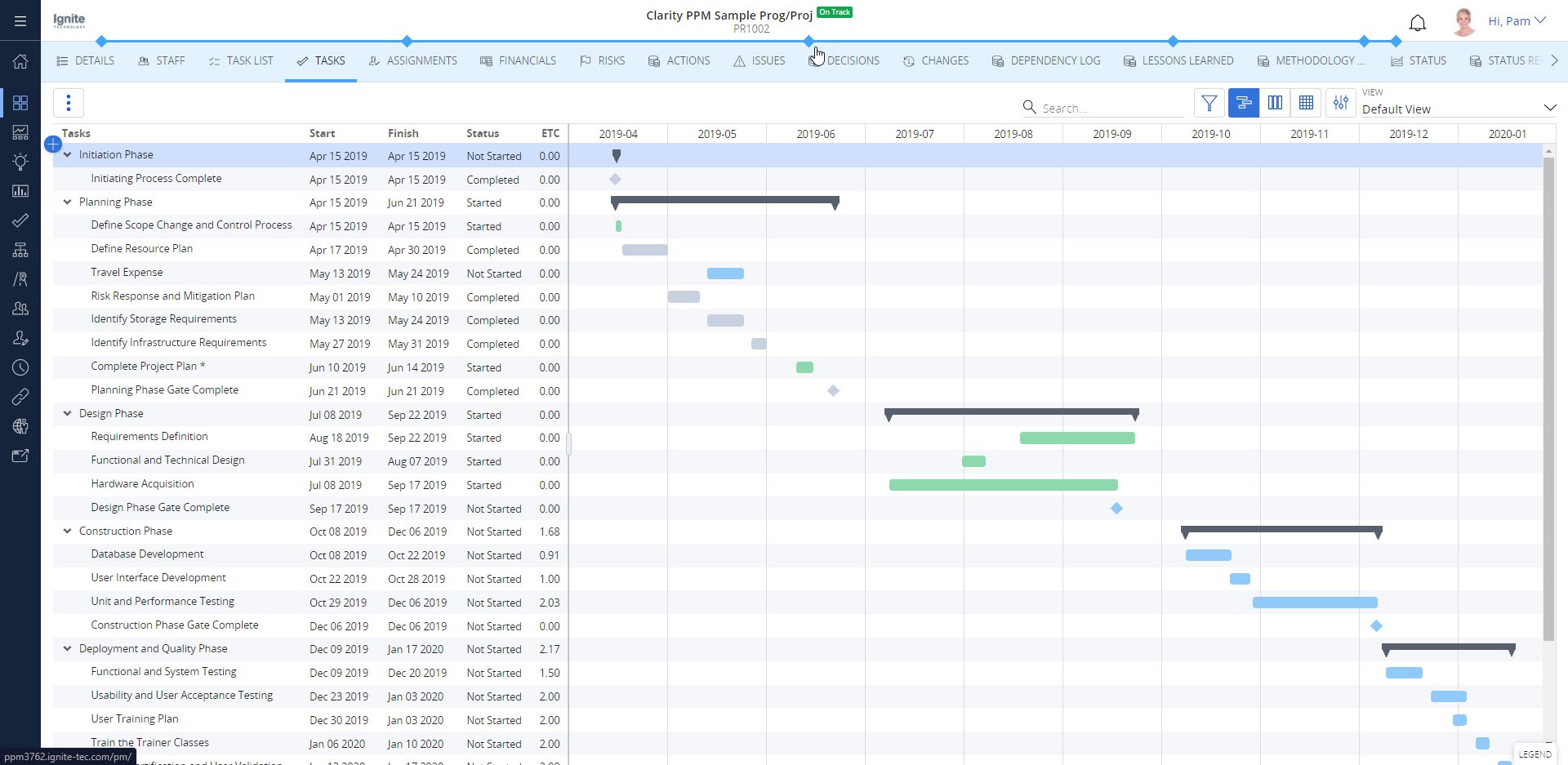Enhanced Roadmaps, Powerful Governance and UX Improvements
As part of our ongoing partnership with CA Broadcom we are pleased to announce that Clarity PPM 15.8.1 is now available for on-premise and SaaS customers.
This release continues to build on the value we believe the new UX can add for our customers, some of the enhancements we are most excited about are:
Flexible new capabilities to enhance Roadmaps
Including an improved import process leveraging the configurable grid with saved views, configurable filters & configurable flyout and expanded data type support for custom field syncing with underlying investments.
Powerful governance controls
With the introduction of field level security for Custom Investments, eliminating the need to manage secure sub-pages while providing a robust data security framework.
The reintroduction of financial configurability
For Benefits Plans in Projects, Ideas and Custom Investments with export to .CSV, group by, saved views, etc…
Extended Resource Management
With the ability to allocate or add multiple resources in a single action in Projects, Ideas and Custom Investments Staff module. Includes added support for Custom Investment allocation planning in the Staffing workspace.
Various quality-of-life UX improvements
Including support for ‘Days’ in planning; ‘Search’ box (for Name, ID) on component grids; Configuration of the logo; UX improvements to common lookup component; Details now set as default tab for most flyouts; Support for long URLs (necessary for SSO); and Custom master objects/sub-objects in modern UX
If you are an On-Premise customer, you can download your copy of Clarity Release 15.8.1 online at CA Support where you can also utilise CA’s case management system. To install your product, follow the installation procedures for your product at Tech Docs.
If you are a SaaS customer, your environment will be automatically upgraded to the new release at a scheduled time following the 15.8.1 GA release date. Customers can expect a follow up communication with additional details related to automatic upgrades. If you have any questions or require assistance, please contact CA Support.
Should you need help to understand these new features, or to implement the latest release, Ignite Technology as a Tier 1 Broadcom partner are delighted to help.